I’m Jason Firth.
When troubleshooting Wonderware software, most people know about the system management console’s log, but today I’m going to talk about some of the lesser known diagnostic tools available for troubleshooting DAServers while you’re using Wonderware. There’s a huge amount of literature included with Wonderware, but it can be a bit overwhelming. These are some tricks I picked up that may not be immediately obvious.
To start off, you’re going to have to open the system management console.
Under the diagnostics, there’s a tree filled with diagnostic tools.
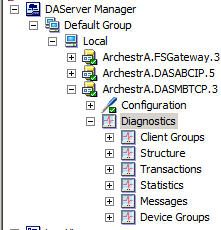
Let’s look at what each one does.
The Client Groups tree displays all the communications methods in service, in each one, it lists all the communications that are in service.
The structures tree shows all the different topic names that are communicating at the moment. You can click each device on the list for a more detailed view of what is or is not communicating correctly.
The transactions tab ostensibly shows transactions, but on all my servers it is empty, so I can’t say what it does.
The statistics tree shows statistics for the currently selected DAServer.
The device groups tree lists the tags active in each device group, extremely similar to the structure tree.
The messages tree displays information about messages currently being processed. It updates fairly quickly.
Moving on from these diagnostic tools, there are ways to show additional debugging information in your system log.
Head to your local log viewer in the system management console, and right click “local”. Click “Log Flags”.
You’re going to see a list of services on the left, and a list of options on the right. Every global log flag you check will cause that set of debugging and status messages to be shown in the log file. Note that there’s a reason these aren’t all selected by default: If you select all log flags, then your log will be inundated by a deluge of minutae.
Here’s some options relating to DASMBTCP, a common DAServer used for communication over Ethernet using Modbus TCP.
This quick rundown isn’t fancy, but hopefully this helps other people who are trying to figure out what the DAServers are thinking when communication isn’t working.
Thanks for reading!