I’m Jason Firth.
Modern electronic instruments are almost never purely analog devices anymore.
The reason is really simple: When you’re dealing with analog signals, you’re constantly worrying about introducing error. Every trace on a circuit board, every op-amp, every transistor has the chance to introduce non-linearity, noise, or to mess up your scaling. By contrast, once you digitize your signal, that’s it — your signal is what your signal is, and from there you can process it or analyze it however you like without degrading the signal, until you spit out your signal, either through a fieldbus or through an analog signalling standard like 4-20mA.
If you have an instrument with a processor that communicates using a 4-20mA analog signal, then you’re sort of out of luck with respect to advanced configuration and diagnostics over that line, right?
Not exactly. Since a 4-20mA signal is very slow, and most analog input devices have filtering built-in to read only that fairly slow signal, you can overlay a very fast signal on top of the 4-20mA. A communications protocol called HART overlays a 300 baud analog modem signal (Remember modems?) on top of the 4-20mA, allowing the instrument and a user interface to communicate digital data.
There are 2 main standards for device drivers for communicating with HART devices: DTMs(Device Type Managers), and DDs(Device Descriptions). DTMs function primarily with a piece of software called “PactWARE”, whereas DDs are used on Rosemount HART communicators such as the 475.
HART communicators are nice because they are single purpose devices: They do one thing, and presumably they do it well. However; there are benefits to using a PC for communicating with instruments. PCs have virtually unlimited storage space, memory, and CPU power compared to a HART communicator. They have full network capabilities. They also have a much larger screen and keyboard.
I’m a fan of instrument techs having their own fully powered laptop. Windows allows file shares to be automatically synchronized and made available off-line, so a technician can make a change in the field and save it to their file share, then that change will be available for any other technician who works on that instrument, and it’s available for archival use by engineering groups, and it can be backed up to redundant drives to ensure its future availability.
Now, two well-known options are called PactWARE and Emerson AMS. There are some problems with each.
Both share the problem that they really want to take over your plant. They’re not designed for a technician’s PC, they’re designed to be run on a server handling your entire plant using a HART enabled analog input card or a HART multiplexer, so they’re a bit unweildly. AMS is far too expensive to be practical as a simple tool for a laptop. PactWARE is free, but it takes a dozen clicks to connect to an instrument.
Another problem is drivers. The most common standard interface for HART devices is has standardized on the “dd” standard, which is platform agnostic, but PactWARE uses the DTM standard, which is a Windows program designed to fit into the software.
One possible solution is ProComSol DevCom2000. ProComSol puts this hardware out for $800, so it’s still fairly expensive, but it’s far less expensive than an Emerson 475 field communicator.
I recently acquired a copy, and figured I’d show give first impressions, out of the box. I’m going to go into a bit of ostensibly trivial detail, just to give a full idea of what you can expect.
The software is available as a digital download.
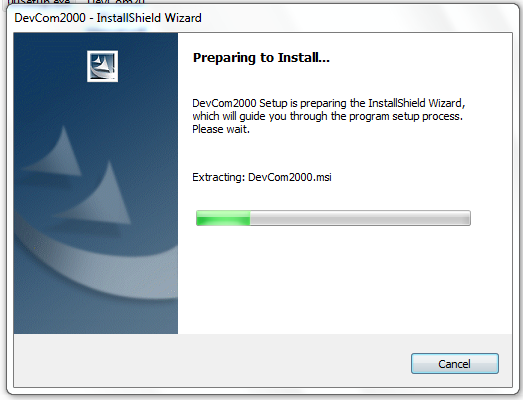
Opening the installer package starts initialization.
Then you see a standard “Let’s get started”
Next, accept the license agreement.
Select your installation folder
Confirm your settings
The installation will start working.
After it is done, it will prompt you to finish.
DevCom2000 will ask you what you’d like to do on the first install. We’re going to activate it.
Activation can be done over the phone with a representative, or online. We’re going to activate online.
Enter your code and password.
It will take a moment to connect to the server.
After connecting, activation will be complete.
When you start DevCom2000, the program immediately tries to connect to a HART device.
You can purchase a USB, RS-232, or Bluetooth dongle from ProComSol to connect to a HART device, or you can use a standard dongle like the Mactek Viator.
In addition, you can connect to a wireless HART gateway like that Emerson Smart Wireless Gateway.
The configuration is set to COM99, so it won’t connect the first time.
So we open the basic options to configure our communication device.
Here’s the second tab of the settings, regarding search.
This is the final tab of settings, advanced settings.
If you configured an IP HART gateway, upon connection you’ll be asked to select which of the instruments you’d like to use.
Once you’re connected, there’s a navigation tree on the left, and the relevant values and methods are shown on the right.
dd drivers include variables and methods. Variables are single points of data that can be read, and some can be written. Methods are simple programs which allow the automation of certain tasks. This is an example of a method running.
This is an example of some read-only variables.
Besides what I’ve shown, DevCom2000 has the ability to export the full configuration of a device as a pdf file. This pdf file can be printed to provide a hard copy of device configurations.
Remarkably, it also seems to have the ability to read back that file, and write the values into an instrument.
This was just a quick look, but it covers a lot of the main elements of the program. If I see any requests for more, I may write more on this topic later.
Thanks for reading!